So for a long time I wondered just how useful GPS watches were. I certainly wanted one. I’m one of those people that almost never met a gadget they didn’t like. But I had two reasons for not getting one: the cost and the reviews. As the prices steadily came down, it was the reviews that worried me. The reviews on Amazon were just all over the parking lot. For example, the other day I searched Amazon for Garmin 310XT and then clicked on reviews. What I found is shown in the table below.
[table id=1 /]
Let me give you my interpretation of this data. So more than 80% of the reviewers were willing to give the Garmin Forerunner 310XT at least a C+, and better yet, more than half gave the product an A. Not bad. My last job review wasn’t that good. (It’s a long story.) Still 18%, almost one in five, of the reviews were 2-star and 1-star. How serious were these folks’ complaints? Most of the 10 or so 2-star reviews I read discussed issues with the size of the watch, trouble synching it to a computer or short battery life. The 1-star reviewers mentioned defective units, broken wrist straps and long waits while the watch searched for satellites. The bad reviews kept my toe firmly out of the GPS watch water or market or whatever. If only there was some way to try out a Garmin Watch.

Step One: Get Your Hands on a Garmin
Then it happened. A friend, we’ll call him “Dave,” posted on Facebook that he had upgraded to the Garmin 910XT and was selling his 310XT for a very reasonable price. Not only that but he was willing to give a week trial period. I messaged him and arranged to pick up the watch. He gave me the watch in its original box along with the USB ANT stick, charger, owner’s manual and quick start guide. I was good to go.
My first run with the Garmin was June 1st when I ran 5 miles on the Tobacco Trail near Raleigh, NC, with my friend Frank. I jumped and made a noise like a burro bumping into an electric fence when the watch vibrated to let me know I had gone a mile. I would rate the 310XT’s vibration alert motor at about one horsepower. Once I got used to them I decided the vibration alerts every mile were pretty handy.
I had my share of problems with the watch early on. Midway through Dave’s week trial period I was seriously considering giving it back. I could not get data from the watch to my computer to Garmin Connect. I began to think uploading workout data from the Garmin was some sort of test to find recruits for the NSA. I was saved by two YouTube video channels with precise step-by-step instructions for the 310XT: V-Max Equinie Heart Rate Monitors and Jim Cyr, an outdoor enthusiast based in Nova Scotia.
V-Max Equine Heart Rate Monitors On Setting up Garmin 310XT ANT Stick & Garmin Connect
Jim Cyr Demonstrates Initial Setup for Garmin 310XT
Unfortunately I had to go through the whole settings, system, data transfer, pairing dance every time I uploaded my workout data. Doable but tedious. Then after about a month I did a hard reset on the watch and magically I could upload data just by plugging in the ANT stick and turning the watch on. The first time I could upload data and see the data and maps of my runs and rides I was hooked. There was nothing for it but to pay Dave and become a proper Garmin geek.
Step Two: Get A Heart Rate Monitor Strap
About a week later I met up with Dave for a six-mile run at Panther Creek State Park. I was starting to build distance for my upcoming Fall marathon. When I got home I uploaded the run to Garmin Connect and was surprised to see heart rate data. This was surprising because I didn’t have a heart rate strap. It was Dave’s heart rate data. He had been wearing his new Garmin 910XT and his heart rate strap had previously been paired with my watch. Yes even though he was running beside me and often ahead of me, my watch recorded his heart rate information. So I went to Amazon and ordered a Garmin heart rate monitor. If I was going to get heart rate data, it might as well be my data.
Step Three: Get a Speed/Cadence Sensor and Foot Pod
As the earth’s rotation and tilt brought us closer to Winter, it was time to prepare to take the traveling circus that is my training indoors. By now I was accustomed to having the effortless running and biking data from my Garmin. Was there some way I could get data from my indoor workouts? If only there was someone wise in the ways of technology who could help me. Like maybe DC Rainmaker? Follow the link below. Ray lays out all the information you need to train indoors with Garmin devices in his usual precise, detailed manner.
DC Rainmaker’s Guide to Training Indoors with Garmin Devices
After reading this post I ordered the Garmin Speed/Cadence Sensor and Foot Pod from Amazon. Both together cost me about $85. It took some trial and error but I finally communicated to the watch what I wanted it to do about these new devices.
The Bottom Line: Data, Reliability and Vibration Alerts
Currently I take my Garmin 310XT on all my runs and rides, indoors or outdoors. The device’s biggest advantage is what I call the data effect. In a recent post I noted that I ran 350 miles preparing for the Medoc Trail Marathon. How did I know? I checked my run data on Garmin Connect. I can compare my runs and rides to past runs and rides. I can see trends in pace, cadence (bike and run), heart rate, etc. I just can’t produce written records this detailed or this easy to assess.
So what about the malfunction mentioned in the 1- and 2-star reviews? I haven’t really seen them. A few times I forgot to give the Garmin it’s weekly charge, and it crapped out on me mid-workout. Clearly my fault. Now I charge it every Monday. Once after doing a hard reset, the watch took about five minutes to find the satellites and report itself ready for duty. No deal breakers here. I give the Garmin 310XT 4 stars because the 910XT now sets the 5-star standard.
I really like the 310XT. I’m its third owner and it still performs better than a lot of the technology I own. If it broke tomorrow, I think I would probably head to Amazon and order another 310XT. Don’t I want the new improved 910XT? Yes but I can’t afford it. Besides I hear it only has a ¾ horsepower vibration alert. What’s up with that? Stumble on.
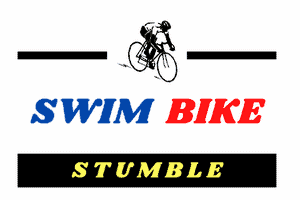

It’s really cool when your running partner has one. You can ask him every two minutes… how far have we run? How far to the cutoff? What’s our pace? You also know you’re really tired when you quit asking.